
Guide to Styling Challenges
Finding Stylist Challenges
Styling challenges can be found all over Miraland. While exploring, you may find stylists with a shining icon above their heads, indicating the ability to accept a styling challenge.
Alternatively, using the map, you can can find and track styling challenges.
How to track styling challenges:
- Select the styling challenge icon on the map.
- If there are multiple options in the area, select one.
- Finally, select track (right) and walk towards the icon marked on your mini-map!
The Styling Interface

After you have accepted the styling challenge, the styling interface will appear.
There are several important features available that can help you do your best. We’ll start with the Styling Theme display.
Styling Theme Display:
- Section one simply describes the styling theme, it doesn’t have an affect on the challenge outcome.
- Section two indicates which styling attribute to prioritize.
- Section three displays the current count of accessories on Nikki. In styling challenges, you can’t wear more than five.
4.Section four is a very helpful tool for styling challenges. It displays the score of the current outfit and can assist in deciding between a dress or a top and bottom, or between different accessories!
The Styling Interface: Tip and Tricks
The styling interface is already sorted by highest to lowest for the recommended attribute! When in doubt, select the item in the upper left-hand corner!

The filter feature can help you find items with the right tags when styling! If a styling challenge requires a “Warm” outfit, consider using this feature.
It’s worth noting that if you sort by Sexy the filter will only display items where sexy is the highest attribute. This means possibly higher scoring items may be removed.

For example, although the highest attribute of the hair on the right is ‘Sexy’ (and so the filter would display it as an option while styling), it does not have as high of a ‘Sexy’ score as the ‘Elegant’ five star hair on the left.
The Eureka Interface

The Eureka interface is very similar to the styling interface and has many of the same features. A key difference is the ability to set Eurekas by default. This means that whenever you engage in a styling battle, the three Eurekas (head, hands, and feet) that were previously chosen will be displayed again.
The Styling Challenge

The styling challenge is automatic, meaning there is no input during the challenge that can change the outcome. Nikki will be graded as either “Normal”, “Average”, “Great”, or “Perfect”. Depending on the final score, the rewards will differ.
If a perfect score is not achieved on the first attempt, you can challenge the stylist again. There is no limit to retries.
Improving your Score: Items
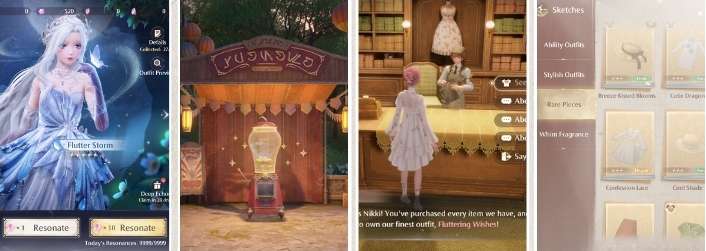
If at first you don’t succeed, get more clothes! There are many ways to acquire clothing including the premium gatcha, Wish-O-Matic, purchasing them from stores, and crafting them!
Improving your Score: Glow Up

Utilizing the Glow Up feature, you can increase the score of individual items or of entire sets! Please note that this feature costs Blings, Threads of Reunion, and Shiny Bubbles.
The Glow Up feature is unlocked by battling with a stylist and discovering Styling Factions!
Improving your Score: Eurekas

Alternatively, you can level up your Eurekas using extra Eurekas farmed from the [Realm of Eureka].
The [Realm of Eureka] is activated upon completion of the quest “New Guidance: Realm of Nourishment” after the main quest “Power Outage Rescue”.



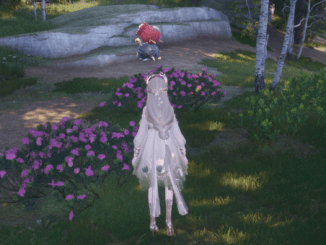

Be the first to comment