
How to Duplicate Your Product
Ву cipepic.
What You Need
- 4 Handlers (you can use up to 8, but 4 is simpler)
- At least one full stack plus one extra of the item you are using (like 21 or 11 depending on how big a stack is)
- At least 13 large shelves
- 4 beds for the Handlers
It’s best to use the item you want to duplicate for this setup. The example uses gold, but it works for other items too.
Setting Up the Shelves
First, place your shelves. This is the basic setup. It’s good to have a place ready to store the items you get.
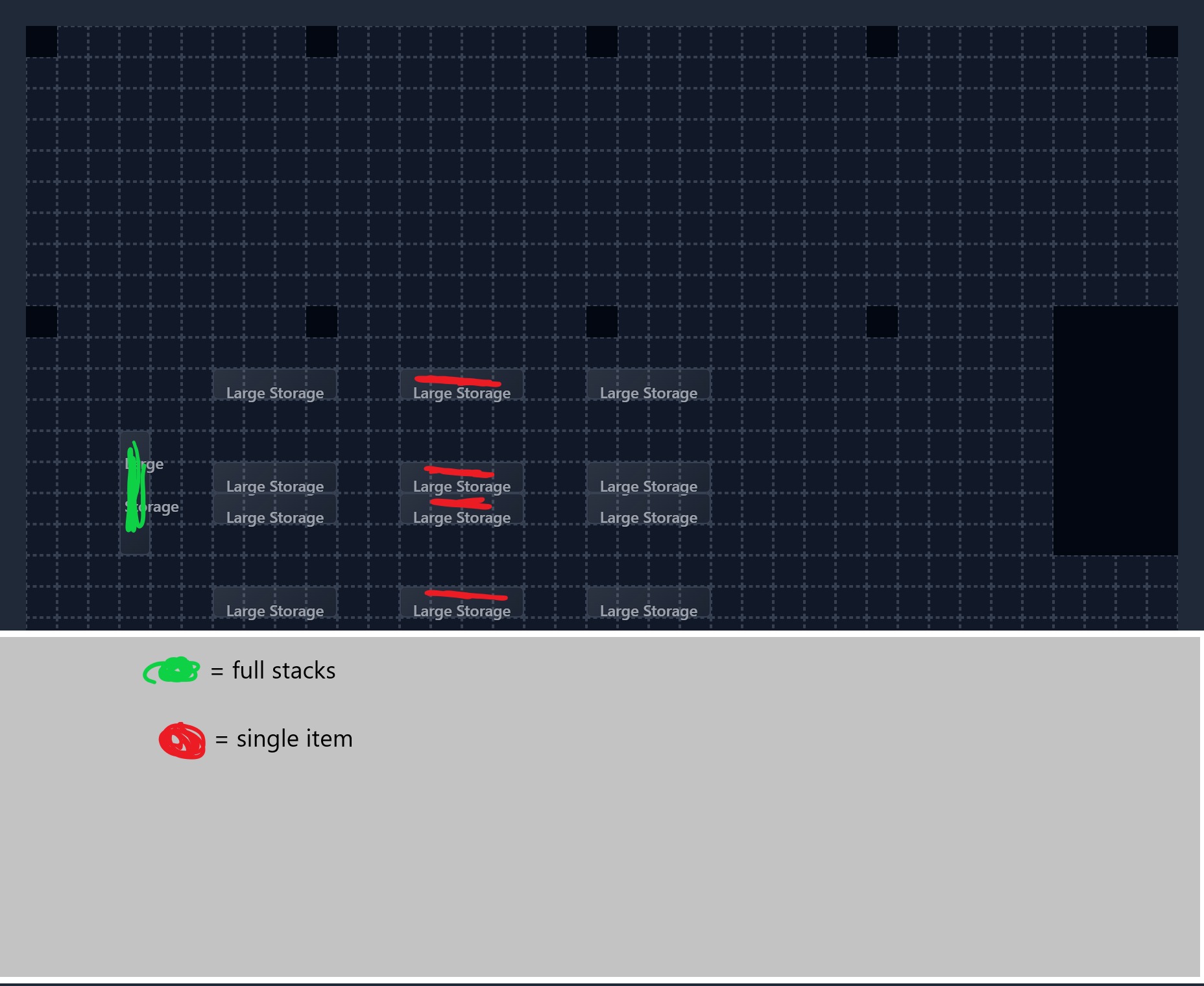
Stocking the Shelves
Once the shelves are placed, fill them like this:
- The first shelf (shown in green): Fill this one completely with stacks of your item.
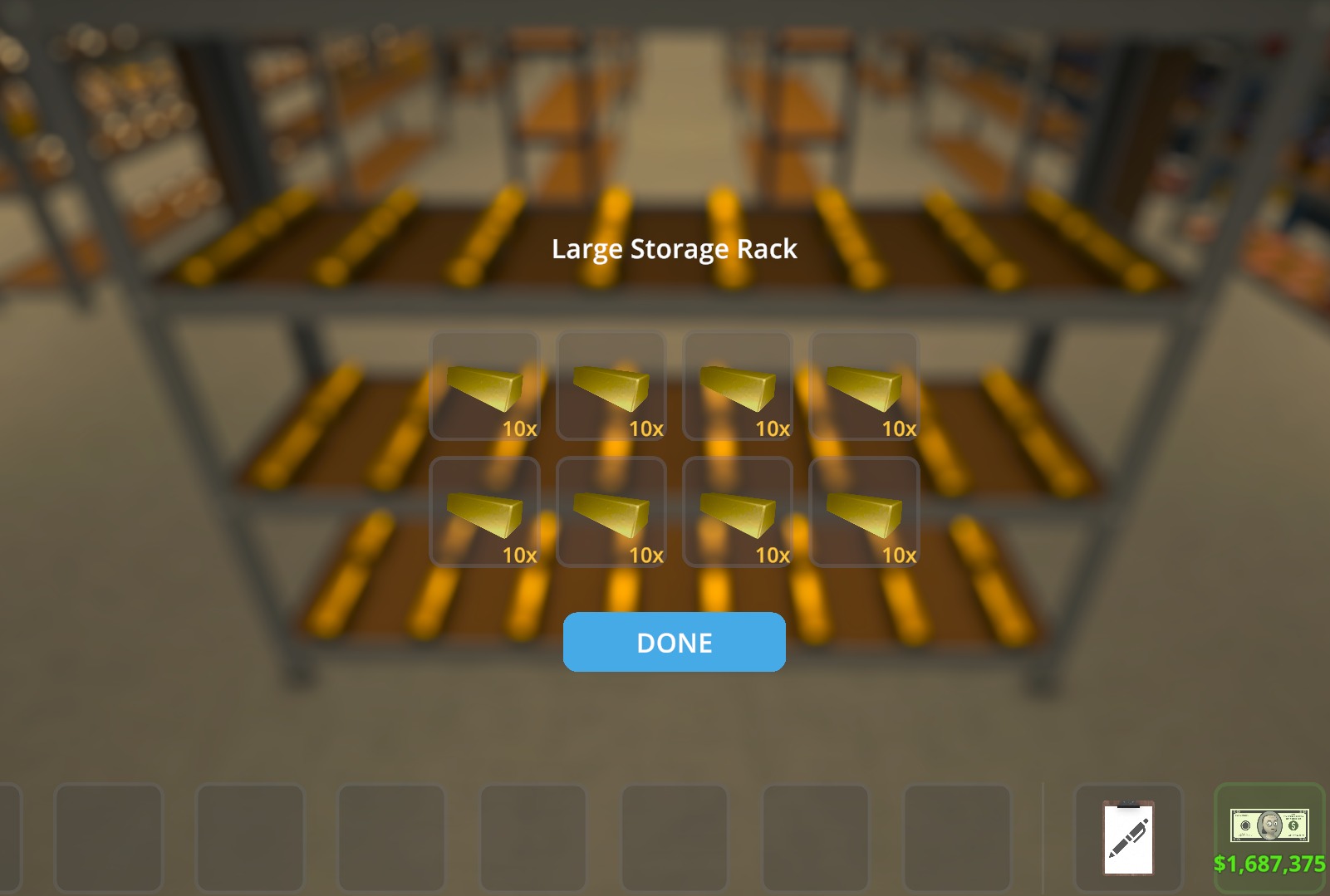
- Each of the other shelves (shown in red): Put 2 single items on each of these shelves, making sure there is space between them.

After the process finishes, you need to quickly put items back. Refill the first shelf with your stacks and the second shelves with 2 single items each time. Wait for the Handlers to stop moving before you start restocking again; it makes it easier.
Assigning the Handlers
Give each Handler a bed and put enough money in it so they can work. The beds can go anywhere you like, depending on your setup.
To assign the Handlers, just give each one a simple path like the one shown (the white arrows show the path, they are all about the same).
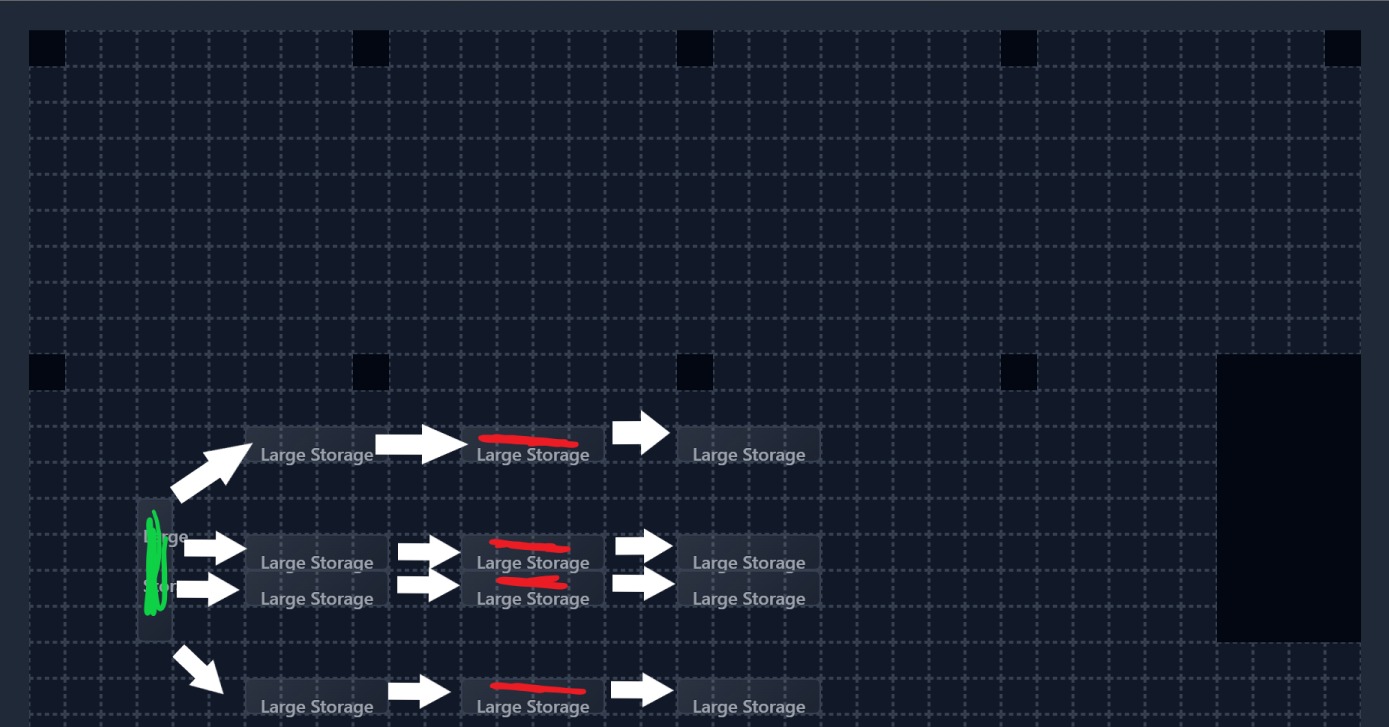
Restocking After a Cycle
After your Handlers finish a cycle, the last shelves where items end up should each have 4 stacks, assuming you filled everything exactly as described.

To start the process again, you basically repeat the steps. Refill the first shelf (green) with your stacks. Then go to the second shelves (red) and place 2 single items on each, with space between them. It’s easier if you let the Handlers go back to waiting before you do this. With some tries, you will get the hang of it.
This is the setup. If you want more details, you can check out the person who originally came up with this idea.


Be the first to comment